Typing is harder in some languages than others! When you're searching for content in a specific language, it is often convenient to think in that language, but type in another, e.g., English.
We've just made this easier to do in Custom Search. We've enabled transliteration in Custom Search for a set of languages, making it easier to find news in Arabic, Indian news in Hindi, your favorite Bollywood song lyrics, or local content in a bunch of other Indic languages - Kannada, Malayalam, Tamil and Telugu. Other languages will be enabled soon.
The Google Arabia blog recently posted information on Google Ta3reeb, enabling Arabic transliteration in various modes, including within Custom Search.
Here's a screenshot from oneindia.in, a website that has enabled transliteration in a set of Indian languages.
 Users can type in English; automatic transliteration converts the query to Hindi, Kannada, Malayalam, Tamil, or Telugu, and helps find relevant content in that language.
Users can type in English; automatic transliteration converts the query to Hindi, Kannada, Malayalam, Tamil, or Telugu, and helps find relevant content in that language. Automatic transliteration can now be easily configured in the Custom Search control panel using the Language settings. It will enable conversion of Roman characters to the above languages, allowing users to search for content in these languages. After you turn transliteration on, you can select the specific transliteration languages your users can use.
Automatic transliteration can now be easily configured in the Custom Search control panel using the Language settings. It will enable conversion of Roman characters to the above languages, allowing users to search for content in these languages. After you turn transliteration on, you can select the specific transliteration languages your users can use. After enabling transliteration, you can preview your search experience - a language button will show up before the search box, alerting users to the fact that transliteration is enabled, and that they can issue queries in that language while entering the queries in English. In fact, multiple languages can be selected for transliteration. As a query is entered, it is transliterated into the selected language in real-time.
After enabling transliteration, you can preview your search experience - a language button will show up before the search box, alerting users to the fact that transliteration is enabled, and that they can issue queries in that language while entering the queries in English. In fact, multiple languages can be selected for transliteration. As a query is entered, it is transliterated into the selected language in real-time.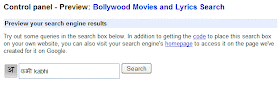 Hit search, and results in the desired language are presented. Voila!
Hit search, and results in the desired language are presented. Voila! For more information on transliteration, you can check out our help center. As always, we're looking forward to your feedback on our user forum.
For more information on transliteration, you can check out our help center. As always, we're looking forward to your feedback on our user forum.